Three is a CHARM!!!!!
Here I go again. YOU asked for it. So, let's rock n roll!!! (Even on Sundays)
I had the opportunity to explore Flickr, this was something new to me. I was able to learn something about it. I never heard of it before. This site is fun to explore to. The endless clippings and the large array of videos is amazing. I chose the funny cat video, because if found it perfect for my site.
My favourite discoveries were blogging, Flickr, Zohowriter and Googledocs. There's plenty more for me to discover over the coming weeks and months.
I guess this program has assisted me to see lifelong learning in broader terms, not just structured face-to-face 'book learning'.
I was surprised by YouTube. I thought it was just a site for kids with too much time on their hands!
Some podcasts and videos that were part of the program were broken or very slow to load and I couldn't access NetLibrary at all due to not having a PLCMC library card.
I enjoyed the program and wouldn't hesitate to participate in something similar.
tag:blogger.com,1999:blog-274411672007-03-23T16:14:42.872-07:00HeleneBBlogger381tag:blogger.com,1999:blog-27441167.post-81035232030553163402007-01-12T08:40:00.000-08:002007-02-20T18:50:17.954-08:00Welcome to Learning 2.0, an online self-discovery program that encourages the exploration of web 2.0 tools and new technologies, specifically 23 Things.
This program was originally developed and launched for the staff at the Public Library of Charlotte and Mecklenburg County in August 2006 with a total of 352 PLCMC participants creating blogs and many additional guests joining in. Since the program's launch, the exercises here have helped other library systems develop programs of their own, the first being the Yarra Plenty Regional Library system in Melbourne, Australia.
If you're interested in duplicating this program for your own staff, please feel free to do so under Creative Commons. And although PLCMC staff have already completed this program, this site will remain up for your use.
Additionally, you might find some of my program notes on the About page helpful. Here's a list of a few other libraries that have already used this program to launched their own Learning 2.0:
- Yarra Plenty Regional Library, Melbourne Australia
- Missouri River Regional Library, Jefferson City, MO
- Combined Arms Research Library, Fort Leavenworth, KS
- San Jose Public Library & San Jose State University, San Jose CA
- Loudoun County Public Library, Leesburg, VA
Note: For an updated listing of libraries doing Learning 2.0 see Del.icio.us
If have questions about duplicating this program, please feel free to contact me. This is a learning program that is freely available to anyone & I'd be happy to help anyway I can.
Helene Blowers
hblowers[at]plcmc.org
HeleneBtag:blogger.com,1999:blog-27441167.post-1154475844443525452006-08-03T16:35:00.000-07:002006-12-19T18:14:02.006-08:00Listen to this podcast [1:53]-->powered by ODEO
Welcome to PLCMC's Learning 2.0 program & blog. Chances are if you've found your way here you're either:
- a member of PLCMC's staff who's participating in the Learning 2.0 Challenge.
- interested in learning about and playing around (yes, playing is allowed in libraries) with some new web 2.0 tools that will help you expand your information literacy toolbox.
- or - - are just interested in earning a cool USB MP3 player and possibility winning a new laptop and more!

Either way… I'm glad you're here!!
Learning 2.0 is online learning program that encourages staff to learn more about emerging technologies on the web that are changing the way people, society and libraries access information and communicate with each other.
Over the course of the next eight and a half weeks, this website will highlight “23 Things” and discovery exercises to help staff become familiar with blogging, RSS news feeds, tagging, wikis, podcasting, online applications, and video and image hosting sites.
To familiarize yourself with this project, be sure to read the About page. The FAQs should answer most of your questions about this program. If not, then please add your question to the FAQ page as a comment.
So fasten your seat belts, grab your mouse and get ready for a discovery adventure… and remember, it's OK to play in the library and have fun!
Be sure to tune in Monday, August 7th for the next "thing" or discovery item ... or better yet, subscribe to the RSS feed.
HeleneBtag:blogger.com,1999:blog-27441167.post-1154733860161933282006-08-07T04:22:00.000-07:002006-12-19T18:13:32.246-08:00Listen to this podcast [1:31]-->powered by ODEO

Among libraries, lifelong learning is one of those core values we shelve our books by. So it makes sense that before we embark on this new online learning and discovery journey that we should take a few minutes to review a few habits that can assist in creating lifelong learners.
These habits, which we’ve called the Seven and 1/2 Habits of Highly Successful Lifelong Learners, will provide you with a refresher on what it means to be a lifelong learner.
Discovery Exercise:
- Make sure you have headphones or speakers attached to your computer.
- Open up the 7 & 1/2 Habits online tutorial and view the online tutorial.
- As you watch and listen, write down which habit among the 7 & 1/2 that is easiest for you and which is hardest. You will use your personal blog (which you will set up next) to post your thoughts about lifelong learning.
Have fun! If you haven't jumped on board yet, it's never too late to become a lifelong learner.
PS: Sorry for the discrepancy between the podcast and online tutorial. The tutorial is actually 14 minutes. In the final preparation of the tutorial, there was just too much information to cut it down. :)
Next Up: Creating your blog so you can begin tracking your journey. Several staff have already taken a jump start on this activity, so if you're up to it why not join the early bird crowd.
HeleneBtag:blogger.com,1999:blog-27441167.post-1155483073008645872006-08-13T08:30:00.000-07:002006-12-19T18:12:40.470-08:00Listen to this podcast [2:17]-->powered by ODEO
 Now that you’ve done some exploring around this website and understand how this program will work, it’s time to setup your very own personal blog to begin recording your thoughts, discoveries and exercises in. For this program, I recommend that you use Blogger*, a popular free online blog hosting service that is extremely easy to use.
Now that you’ve done some exploring around this website and understand how this program will work, it’s time to setup your very own personal blog to begin recording your thoughts, discoveries and exercises in. For this program, I recommend that you use Blogger*, a popular free online blog hosting service that is extremely easy to use.Creating a blog using Blogger takes just three steps:
- Create an account (view screenshot)
- Name your blog (view screenshot)
- Select your template. (view screenshot)
Once you’ve created your blog here are two important things to know:
- To add posts: The maintenance interface that you will use to add posts, edit or change the step-up your blog is accessed online at http://www.blogger.com Be sure to write down your login and password.
- To view your blog: Your blog address is http://(xxxx).blogspot.com, (xxxx)=the unique identifier you entered in Step 2. Be sure to also write down your blog address.
If you run into problems or would like more information about blogs and using Blogger here are some discovery resources you can use:
- Freevlog’s Quicktime Tutorial: Setup a Free Blogger Blog Note: Ignore the opening comments about downloading Firefox if your PC doesn’t have it. This will work in Explorer just fine.
- Blogger’s Quick Tutorial
OK -- Now, it’s your turn...
Discovery Exercise:
- Setup a blog for yourself through Blogger.
- Add a test post or two.
Note: Use one of your test posts to create an entry about the habits among the 7 and 1/2 lifelong learning habits that is easiest and hardest for you & why. - Have fun!!!!
IMPORTANT NOTE: How you choose to identify yourself on your blog is your choice. You can blog under a screen name, anonymously, or as yourself. However, in order to qualify for the staff incentives and staff day prize drawings, you will need to register on PLCMC Central using your employee number.
* Use of Blogger is only a recommendation. If there is another blog hosting site that you are more comfortable with, please feel free to use it.
HeleneBtag:blogger.com,1999:blog-27441167.post-1155485825266977002006-08-14T09:16:00.000-07:002006-12-19T18:10:20.110-08:00Listen to this podcast [1:49]-->powered by ODEO
If you’ve made it this far, you already have three items or “things” completed of the twenty three that are required to earn the USB MP3 player (not to mention qualify for the laptop drawing & other prizes).
But how do you qualify? Good question! By registering your blog and recording your progress on each of the 23 things. For the sake of simplifying this process for PLCMC staff involved, you will use the L2 Tracking Log that has been created on the PLCMC staff intranet.
To use this log, simply access the Tracking Log with your PeopleSoft ID (this is the 6 digit ID found on the View Check stub screen) and mark off the “things” that you’ve completed.
Starting with Thing #5, you also need to include the URL for the permanent link to each of your blog posts that capture your thoughts, comments or findings about your discovery process. And depending upon the Blogger template that you selected, the permanent link for each individual posts can be found either through the post’s title or through a link in the post's footer area the contains the date.
Example:
Here is where you would find the perma link for this sample blog post:
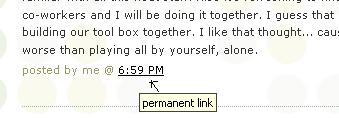
Here's how you would record it in the L2 Log:

If you click on the permanent link for an individual post, you will be taken to its page. This is the link that you want to use when recording your progress in the L2 Log. And to make recording easy, I would suggest that you make a habit of recording your progress weekly.
So, here’s to Thing #4 – why not hop on over to PLCMC Central now and record your first 4 items on this discovery quest. It’s really that easy and just think, now there’s only 19 more things to go. :)
PS: If you’re not PLCMC staff member, you can follow along as well. Just use the list found at 43 Things to record your progress. You'll need to create a 43 Things account first. Alas, I’m sorry that I can’t include any MP3 players or laptop for incentives. For you, I hope just the fun of following along is enough. :)
HeleneBtag:blogger.com,1999:blog-27441167.post-1155823748996997172006-08-17T07:01:00.000-07:002006-12-19T18:09:14.870-08:00Wow, what a great week it’s been. Learning 2.0 is up to 187 PLCMC staff participants! -- Whoo Hoo! -- already with nearly a dozen others joining in from around the globe. To date, I’ve linked up all the participant blogs that have registered or emailed me, but in going through the L2 Tracking log, I have about a half a dozen blog URLs that for some reason or another can’t be accessed yet. If you’re a PLCMC participant and have created your blog, registered it and it’s still not showing, please email me. In some cases it may be because you haven’t added a test post yet, but in others I’m wondering if it might have something to do with Blogger’s recent upgrade. Either way, email me and we will get it corrected.
As for the amazing things that I’ve noticed this week... there’s been a lot !! Some participants are using their blogs to share other interests beyond just the 23 things … Some are using them to share new and neat finds (including Blogger Beta) beyond the scope of 23 things … and many are just plain having fun blogging about anything and everything.
The initial results of the impromptu poll from last week show that over half of you are playing along because you enjoy learning and like to have fun - Yeah!!
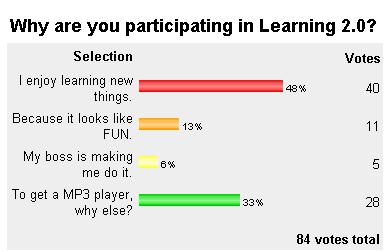
Anyway … next week the photo fun begins – Flickr! And with as much creativity that everyone has shared so far, it should be another rockin week.
PS: If you're looking for something fun to play around with over the weekend, why not check out Yahoo avatars. Here's a sampling from participants that already have ...
HeleneBtag:blogger.com,1999:blog-27441167.post-1155938185039340732006-08-20T02:56:00.000-07:002006-12-19T18:08:39.396-08:00Listen to this podcast [2:38]-->powered by ODEO
Photo sharing websites have been around since the 90s, but it took a small startup site called Flickr to catapult the idea of “sharing” into a full blown online community. Within the past year, Flickr has become the fastest growing photo sharing site on the web and is known as one of the first websites to use keyword “tags” to create associations and connections between photos and users of the site.
For this discovery exercise, you are asked to take a good look at Flickr and discover what this site has to offer. Find out how tags work, what groups are, and all the neat things that people and other libraries (list also here) are using Flickr for.
Discovery Resources:
- Flickr Learn More tour (6 steps)
- Mediamazine Flickr Tutorials
- Flickr: Popular tags
Interesting- Last 7 days - Flickr Services (3rd party applications & mashups)
and let’s not forget to look at some other libraries on Flickr
Discovery Exercise:
In this discovery exercise, you have two options…
- Take a good look around Flickr and discover an interesting image that you want to blog about. Be sure to include either a link to the image or, if you create a Flickr account, you can use Flickr's blogging tool to add the image in your post. Another option you have for including images in your post is to use Blogger's photo upload tool.
-- OR -- - If you're up to an easy challenge ... create a Free account in Flickr and use your location's digital camera to capture a few pictures of something in your branch. Upload these to your Flickr account and tag at least one of the images “PLCMCL2” and mark it public. Then create a post in your blog about your photo and experience. Be sure to include the image in your post. Once you have a Flickr account, you have two options for doing this: through Flickr's blogging tool or using Blogger's photo upload feature.
So go ahead, explore the site and have some Flickr photo fun and if you're interested in looking at some photo hosting sites, then why not check out Jamie's recommendations & this Wired story. (Thanks Jamie for the link).
PS: A quick word about photo posting etiquette - When posting identifiable photos of other people (especially minors) is it advisable to get the person's permission before posting their photo in a publicly accessible place like Flickr. Never upload pictures that weren't taken by you (unless you have the photographer's consent) and always give credit when you include photos taken by someone else in your blog.
PPS: And in case you're wondering ... the photo is of my daughter at ImaginOn. I used the handy dandy "blog this" tool inside Flickr to add it to this post.
HeleneBtag:blogger.com,1999:blog-27441167.post-1155938392926251432006-08-20T14:59:00.000-07:002006-12-18T19:00:51.443-08:00

Like many web 2.0 sites, Flickr has encouraged other people to build their own online applications using images found on the site. Through the use of APIs (application programming interfaces), many people have created third party tools and mashups* that use Flickr images. Here are just a sampling of a few …
- Mappr - allows you to take Flickr images and paste them on a map
- Flickr Color Pickr - lets you find public photos in Flickr that match a specific color.
- Montagr – create a photo mosaic from photos found on Flickr.
Discovery Exercise:
Your discovery exercise for this “thing” is to:
- Explore some of the fun Flickr mashups and 3rd party tools that are out there.
- Create a blog post about one that intrigues you.
Personally one of my very favorite tools is FD Toys’ Trading Card Maker. And there’s a ton of librarians out there that have created their own Librarian Trading Card.
So have some fun discovering and exploring some neat little apps. And if you're up to the challenge while you’re at it, why not create a trading card of your own. :)
* Mashup Note: Wikipedia offers some great articles that explain mashups. Basically they are hybrid web applications that take features from one application (like Flickr) and mash it up with another (like a map). In this example, you get Mappr (http://mappr.com).
PS: Learning 2.0 image created by Spell with Flickr.
HeleneBtag:blogger.com,1999:blog-27441167.post-1156436347422403222006-08-25T09:18:00.000-07:002006-12-18T18:57:13.496-08:00Wow! The program is up to 243 registered participants so far - 254 if you include the awesome participants from around the globe – and the third week of fun is still underway. This week there was a lot of neat discussion and discoveries about Flickr and even though this may or may not be a useful tool for you, just learning a little bit about the technologies that are freely available to users is a giant step in expanding your knowledge base. With any luck this week, you may have also stumbled across one or two neat finds that might be fun or useful to the public too!
Anyway - there’s been a lot of Flickring (not really a word – or is it?) going on this week and several staff even tagged and added some to the PLCMCL2 pool. If you uploaded a photo and tagged it “PLCMCL2” , but still don’t see it in the pool, don’t worry; it may take a day or two to get your new account active in the public flickr-sphere.
Here’s a slideshow of what’s been contributed so far. There's several photos of IRL and IMG in here. But with 24 branch locations and new digital cameras that we recently purchased, I would hope to see a fine showing system-wide soon [hint, hint ;)]
Next week is RSS and Bloglines. So if you’re wondering how to keep up with your favorite fellow bloggers among the 243 staff, this is your tool. High achievers can get a jump on things here. :)
PS: If you didn't complete this week's discoveries, don't worry, there's still plenty of time. Remember that the official end date for the program is Oct 31st - and that's still over two months away!
HeleneBtag:blogger.com,1999:blog-27441167.post-1156691314071522472006-08-27T08:05:00.000-07:002006-12-18T18:54:52.230-08:00Listen to this podcast [5:15]--> powered by ODEO
FYI & ICYW: This is the longest podcast in the program.
RSS stands for “Really Simple Syndication” and is a file format for delivering regularly updated information over the web.
Just think about the websites and news information sources you visit every day. It takes time to visit those sites and scour the ad-filled and image-heavy pages for just the text you want to read, doesn’t it? Now imagine if you could visit all those information sources and web pages in just one place and all at the same time … without being bombarded with advertising… without having to search for new information on the page you’d already seen or read before… and without having to consume a lot of time visiting each site individually. Would that be valuable to you? Well, it’s available now through a newsreader and RSS.
This week’s discovery exercises focus on learning about RSS news feeds and setting up a Bloglines account (a free online newsreader) for yourself to bring your feeds together.
Discovery Resources:
- CNET Video: RSS – Feel the Need for Feeds (3:32) – a good over view of what RSS is and the benefits to users.
- Feed Me: A gentle introduction to Internet feeds - a good tutorial from Palinet, a library cooperative
- Using Bloglines Tutorial (how to keep up with dozens of blogs everyday) – This online tutorial walks you through how to setup a Bloglines account and add newsfeeds. Follow Steps 1 to 3 to set up your Bloglines account. Steps 4 – 9 are optional and cover how to subscribe to different types of feeds (podcasts, Flickr albums, etc)
- Adding RSS Feeds to Bloglines - A short YouTube video that I created showing how to add feeds.
- Additional Bloglines news feed subcription information (screenshot image)
- Your co-workers - tap into their knowledge or work through your discovery process together. Several PLCMC staff have already attended the What is RSS & Where do I get a Newsreader Tech Talk - seek them out and ask them to show what they know.
- Follow the discovery resources above to learn more about RSS and newsreaders.
- Create a free online Bloglines account for yourself and subscribe to at least 10 newsfeeds to your reader. See Using Bloglines Tutorial steps 1-3 for instructions.
Newsfeeds:- L2 participant blog feeds - Subscribe to several of your co-workers' feeds. This is as easy as typing the blog URL into the subscribe field in Bloglines. Try it, it's easy!
- Then try adding a few other types of news feeds from news sources and even PLCMC's Readers Club site. (Select at least 3 from the list below to subscribe to)
- The Learning 2.0 blog feed
- Charlotte.Com news feeds (pick at least one)
- PLCMC Core Compentency blog
- Reader’s Club new review feeds
- Unshelved - Library cartoon feed
- The Learning 2.0 blog feed
- L2 participant blog feeds - Subscribe to several of your co-workers' feeds. This is as easy as typing the blog URL into the subscribe field in Bloglines. Try it, it's easy!
- Create a post in your blog about this exercise. Optional: If you're up to the challenge, you can provide the URL address to your public bloglines account (find where to find this below)
Don’t know what to blog about? Think about these questions:
What do you like about RSS and newsreaders?
How do you think you might be able to use this technology in your work or personal life?
How can libraries use RSS or take advantage of this new technology?
How to find your public Bloglines URL:
- Click on the Share tab within your Bloglines account:

- Scroll down the right screen pane and locate the public URL (see screenshot)
- Be sure to add this as part of your post to demonstrate your completion of this activity.
In conclusion ...Here is link to my public Blogline's account: http://www.bloglines.com/public/hb
Why have a public account? To share blog rolls with others, of course. That's how the L2 participants list is updated; it's powered through a public blogroll. :)
PS: Once you tackle this discovery exercise, you've tackled the most difficult one of the whole 23. :)
HeleneBtag:blogger.com,1999:blog-27441167.post-1156691411511922732006-08-27T08:09:00.000-07:002006-12-18T18:49:31.376-08:00Listen to this podcast [3:08]-->powered by ODEO
Now that you have a newsreader (your Bloglines account), you can begin adding other newsfeeds that interest you. There are several ways you can locate newsfeeds:
- When visiting your favorite websites -- look for news feed icons that indicate the website provides it. Often a feed icon will be displayed somewhere in the navigation bar of the site. (Here's an image that contains a sampling of several feed icons).
- Use Blogline's Search tool - Bloglines recently expanded search tool lets you search for news feeds in addition to posts, citations and the web. Use the Search for Feeds option to locate RSS feeds you might be interested in.
- Other Search tools that can help you find feeds:
- Feedster - One of the largest collections of RSS feeds, Feedster lets you search for feeds in three categories: news, blogs & podcasts
- Topix.net - This search tool allows you to locate recent newsfeed items based upon keyword or phrase searching. The tool focuses specifically on news and media outlet RSS feeds for information, not weblogs.
- Syndic8.com - Syndic8 is an open directory of RSS feeds that contains thousands of RSS feeds that users have submitted.
- Technorati - Technorati is a popular blog finding tool that lets you search for blogs. Since RSS feeds are inherent to all blogging tools, Technorati Blog Search can help you find RSS feeds for topic specific blogs you may be interested in.
Additonal Resource: Technorati Tutorial on finding and adding your blog
- Feedster - One of the largest collections of RSS feeds, Feedster lets you search for feeds in three categories: news, blogs & podcasts
Discovery Excercise:
- Explore some of the search tools noted above that can help you locate some news feeds.
- Create a blog post about your experience. Don't know what to blog about? Here some questions to think about ...
Which method of finding feeds did you find easiest to use? Which Search tool was the easiest for you? Which was more confusing? What kind of useful feeds did you find in your travels? Or what kind of unusual ones did you find? What other tools or ways did you find to locate newsfeeds?
EXTRA STUFF -- Feed icon information:
In Febuary of this year, the adoption of a standard feed icon among websites and browsers finally began to assist in stopping the madness and confusion caused by so many variations. So far this icon has been adopted by many websites and browers, including Opera and FireFox, where it displays in the address bar:

The next release of Internet Explorer is suppose to have this as well. For more information about this emerging new standard, see Feedicons.com
HeleneBtag:blogger.com,1999:blog-27441167.post-1157055062597683652006-08-31T13:01:00.000-07:002006-12-18T18:45:41.483-08:00Perhaps you didn't know it, but today's Happy Blog Day! - a day to celebrate blogs and to highlight a few new blogs that you find of interest.
According to the guidelines, every blogger is encouraged to highlight (and link to) 5 new blogs that they have discovered and would recommend. But since I can't narrow down my selection to just 5 -- With nearly 290 participants it would take too long for me to decide. Besides, I recommend them all! I know- I'm too politically correct :) -- I've decided instead to ask every Learning 2.0 participant to join in the fun and highlight 5 other L2 blogs that they find of interest.
So Happy Blog Day! Why not salute a few great L2 blogs that you're enjoying and join the fun!
Technorati Tags: BlogDay, BlogDay2006
HeleneBtag:blogger.com,1999:blog-27441167.post-1157056147216517742006-09-01T13:19:00.000-07:002006-12-18T18:44:45.926-08:00It's been a pretty rainy one for the past few days and I don't know if this is what is making the difference, but it seems that there has been an increase in blog posts as well. With 274 staff blogs out there, PLCMC participation is officially just over 50% (can I just scream WOW!!!). Anyway, some of you might wonder if I do actually read all the stuff you post to your blogs? Well the answer is Yes!... and, you're keeping my evenings very busy -- which is good. cause I'd much rather scan your posts in my Bloglines account than watch
This week's discovery exercise was a difficult one for some (and a long podcast too! - sorry, they all get shorter from here). But from the posts that have been published so far, it seems like many of you find this tool valuable. I, for one, can tell from very, very, verrry recent experience, that Bloglines is a life saver. How else could I keep up with nearly 300 blogs! If you've only set up your Bloglines account once and haven't looked at it again, log in sometime in the next few days and you'll discover the real power of news aggregators -- they're smart enough to know what you've already read. And, thanks to Learning Express, I also learned a new nifty trick to turn an email newsletter into an email feed. - Very cool!
Anyway... that this week's review. Next week is titled "Play Week" (as if we've haven't been doing that along) and we'll be looking at fun image and text generators, LibraryThing and Rollyo. Jump ahead if you want to or use next week to catch up.
PS: If you haven't stopped by Ain't Yo Mama's Library, take a look. I keep wanting to hear these tunes recorded. My personal favorite ... Blogs to the World:
"Singin’ Blog to the World, all the boys and girls.
Blogging for that player of the MP3s,
Blogs for you and me."
Have fun Bloggin!HeleneBtag:blogger.com,1999:blog-27441167.post-1157296979565292042006-09-03T08:20:00.000-07:002006-12-18T18:42:52.283-08:00Listen to this podcast [1:00]-->powered by ODEO
Generators? No, I’m not talking about those gas powered back-up things. The generators I’m talking about allow you to easily manipulate image and graphics to create fun images like these:



For this discovery exercise, I just want you to have fun. Find a few fun image or text generators to play around with and write a post in your blog about one of your favorites and display the result. Often adding the image you mocked up to your blog is as simple as copying and pasting code that the page provides. If not, you may just need to right click on the image and then save it to your hard drive before using Blogger’s image button to add it to your post.
If you’re having difficulty getting your image added to a post in your blog, ask a co-worker for help. In looking at several staff blogs, it’s easy to see that we have lots of people in the system who have figured out how easy it is to add images to their blogs.
Discovery Resources:
The Generator Blog
Letter James
FD Toys
Also try searching for online generators, text generators or image generators!
Discovery Exercise:
1. Play around with some image generators and find one that you like.
2. Post the result of your discovery process in your blog.
Note: Be sure to include a link to the image generator itself, so other participants can discover it too.
So take some time and have fun with this exercise. And remember to be tasteful too!
* Images created with Dummies Book Generator, FD Toys Magazine Cover, Comic Strip Generator. HeleneBtag:blogger.com,1999:blog-27441167.post-1157297055819759672006-09-03T08:23:00.000-07:002006-12-18T18:41:02.106-08:00Listen to this podcast [1:52]-->powered by ODEO
 Are you book lover or cataloger at heart? Or do you enjoy finding lost and forgotten gems on the shelf to read? Then LibraryThing may be just the tool for you. Developed for booklovers, this online tool not only allows you to easily create an online catalog of your own it also connects you to other people who have similar libraries and reading tastes. Add a book to your catalog by just entering the title -- It’s so easy that you don’t even need MARC record training to do it – or connect with other users through your similar reading tastes. There are lots of ways to use LibraryThing. You can even view your books on a virtual shelf, add a widget (see sidebar for sample) to display titles that are in your catalog or install a LT Search box on your blog.
Are you book lover or cataloger at heart? Or do you enjoy finding lost and forgotten gems on the shelf to read? Then LibraryThing may be just the tool for you. Developed for booklovers, this online tool not only allows you to easily create an online catalog of your own it also connects you to other people who have similar libraries and reading tastes. Add a book to your catalog by just entering the title -- It’s so easy that you don’t even need MARC record training to do it – or connect with other users through your similar reading tastes. There are lots of ways to use LibraryThing. You can even view your books on a virtual shelf, add a widget (see sidebar for sample) to display titles that are in your catalog or install a LT Search box on your blog.So why not join the ranks and create your own library online. With over 65,000 registered (BTW: LibraryThing also has group forum for librarians users and over 4.7 million cataloged books, you're bound to discover something new.
Discovery Resources:
- About LibraryThing
- Library Thing tour
- MoBuzzTV Review (3rd story in the 5 min broadcast)
- LibraryThing blog (updates & news)
Discovery Exercise:
- Take a look around LibraryThing and create an account.
- Add a least 5 books to your library.
- Blog about your findings and be sure to link to your LibraryThing catalog.
PS: Happy 1st Birthday LibraryThing !!! (August 28th)
Photo - MicroSoft Clipart
HeleneBtag:blogger.com,1999:blog-27441167.post-1157297226768165592006-09-03T08:25:00.000-07:002006-12-18T18:38:38.323-08:00Listen to this podcast [1:32]-->powered by ODEO
Do you have a group of websites that are your favorites? Or a set of online resources that are similar that you frequently use to answer homework or reference questions? Well Rollyo may be the tool for you. Rollyo allows you to create your own search tool for the just the websites you know and trust.
Take a look at some of these search rolls that have already been created:
- Public Domain e-Books Search
- Rare Book Library Search
- Free Photos
- Quick Quotes
- Explore other rolls here.
Here’s a searchroll I created to search ten of PLCMC’s family of websites:
Try a search for broad terms like "homework” or “history” to see results listed from multiple sites.
Discovery Exercise:
- Explore Rollyo and create an account for yourself.
- Create a search roll for any subject you like.
- Create a post in your blog about your experience and link to your search roll. Can you see a potential use for tools like this?
OPTIONAL: Add your searchroll to your blog using the "Create a Searchbox" tool.
Rollyo - You just never know when this little tool might come in handy.
HeleneBtag:blogger.com,1999:blog-27441167.post-1157906951726730152006-09-10T09:48:00.000-07:002006-12-18T18:38:03.730-08:00Listen to this podcast [3:53]-->powered by ODEO
Tagging is an open and informal method of categorizing that allows users to associate keywords with online content (webpages, pictures & posts). Unlike library subject cataloging, which follows a strict set of guidelines (i.e.Library of Congress subject headings), tagging is completely unstructured and freeform, allowing users to create connections between data anyway they want.
In the past few weeks, we’ve already explored a few sites – Flicker and LibraryThing to name two --that allow users to take advantage of tagging and in week 3 many even used a common tag (PLCMCL2) to create an association between photos that we individually uploaded. This week, in addition to exploring Technorati tagging, we want to also take at popular social bookmarking site called Del.icio.us (typed in as http://del.icio.us).
Del.icio.us is a social bookmarking manager which allows you to bookmark a web page and add tags to categorize your bookmarks.
Many users find that the real power of Del.icio.us is in the social network aspect, which allows you to see how other users have tagged similar links and also discover other websites that may be of interest to you. You can think of it as peering into another users’ filing cabinet, but with this powerful bookmarking tool each user's filing cabinet helps to build an expansive knowledge network.
For this discovery exercise, you are asked to take a look at Del.icio.us and learn about this popular bookmarking tool.
Discovery Resources:
- Otter Group Del.icio.us tutorial (12 min video) - Highly recommended!!!
- Us.ef.ul: A beginners guide to Del.icio.us
- Several Habits of wildly successful Del.icio.us users
Discovery Exercise:
- View the 12 minute Del.icio.us tutorial to get a good overview of its features.
- Take a look around Del.icio.us using the PLCMCL2 account that was created for this exercise. Note: In this account you will find lots of resources that have been highlighted or used throughout the course of the Learning 2.0 program.
- Explore the site options and try clicking on a bookmark that has also been bookmarked by a lot of other users. Can you see the comments they added about this bookmark or the tags that they used to categorize this reference?
- Create a blog post about your experience and thoughts about this tool.
Can you see the potential of this tool for research assistance? Or just as an easy way to create bookmarks that can be accessed from anywhere?
OPTIONAL: If you’re up to the challenge, create a Del.icio.us account for yourself and discover how this useful bookmarking tool can replace your traditional browser bookmark list. You might even want to explore Del.icio.us’ latest addition, a network badge. (Psst! see it over there at the end of the navigation sidebar)
Note: If you do setup a Del.icio.us account, here’s a quick word about the Del.icio.us Buttons. On PCs that have the toolbars locked down, these will install as options in your browser bookmarks. Use the “Post to my Del.icio.us” link to add the current webpage to your account (you may need to log in). Use the “My Del.icio.us” link to view your online account.
HeleneBtag:blogger.com,1999:blog-27441167.post-1157907935718104802006-09-10T10:05:00.000-07:002006-12-18T18:35:05.833-08:00Listen to this podcast [2:46]-->powered by ODEO
So now that you’ve been blogging for awhile, you might be wondering just how big the blogosphere is. Well, according to Technorati, the leading search tool and authority for blogs, the number of blogs doubles just about every 6 months with over 51 million blogs currently being tracked by the site. If the blogging trend continues, it is estimated that Technorati will have tracked its 100 millionth blog in just 5 months.
Yes, these numbers are astounding, but as you’ve already seen for yourselves, blogging is so easy that these publishing tools are being taken advantage of by almost every industry, including libraries.
So how does a person get their blog listed as part of the blogosphere and how can you tag your posts with keywords to make them more findable through a Technorati search? The answer to the first question is that your blog is probably already being captured by Technorati due to the fact that you're already using Blogger, the most popular blogging tool. But if you want to join the party and have your blog officially listed on Technorati and also take advantage of the watchlist and other features, you’ll need to claim your blog yourself. As for tagging posts with Technorati tags? This is easy, too. All you need to do is add a little bit of HTML code to the bottom of your post (see my example below) and Technorati will pick up these tags when it spiders (or web crawls) your site.
There are a lot of new features that have been added to Technorati this past summer, including new ways to search for blogs. You can search for keywords in blog posts, search for entire blog posts that have been tagged with a certain keyword, or search for blogs that have been registered and tagged as whole blogs about a certain subject (like photography or libraries).
Discovery Resources:
Technorati Tour – videocast of new features & new look
Technorati Discover & Popular features
Discovery Exercise:
- Take a look at Technorati and try doing a keyword search for “Learning 2.0” in Blog posts, in tags and in the Blog Directory. Are the results different?
- Explore popular blog, searches and tags. Is anything interesting or surprising in your results?
- Create a blog post about your discoveries on this site.
OPTIONAL: If you're up for a challenge, learn how to tag your posts by with Technorati tags so they can join tag searches. Create a post about something. It can be anything you want and add the HTML code to the bottom to tag it as “PLCMCL2.” You may also want to consider claiming your blog and creating a watchlist.
NOTE: When adding HTML code, you'll want to make sure you're in Blogger's Edit HTML window.
There's a lot to explore.
Technorati Tag: PLCMCL2HeleneBtag:blogger.com,1999:blog-27441167.post-1157908430468820492006-09-10T10:12:00.000-07:002006-12-18T18:32:03.666-08:00Listen to this podcast [1:37]-->powered by ODEO
Library 2.0 is term used to describe a new set of concepts for developing and delivering library services. The name, as you may guess, is an extension of Web2.0 and shares many of its same philosophies and concepts including harnessing the user in both design and implementation of services, embracing constant change as a development cycle over the traditional notion of upgrades, and reworking library services to meet the users in their space, as opposed to ours (libraries).
Many have argued that the notion of Library 2.0 is more than just a term used to describe concepts that merely revolve around the use of technology; it also a term that can be used to describe both physical and mindset changes that are occurring within libraries to make our spaces and services more user-centric and inviting. Others within the profession have asserted that libraries have always been 2.0: collaborative, customer friendly and welcoming. But no matter which side of the debate proponents fall, both sides agree that libraries of tomorrow, even five or ten years from now, will look substantially different from libraries today.
Discovery Resources:
OCLC Next Space Newsletter – Web 2.0: Where will the next generation of the web it take libraries?
Five Perspectives:
- Away from Icebergs
- Into a new world of librarianship
- To more powerful ways to cooperate
- To better bibliographic services
- To a temporary place in time
Wikipedia – Library 2.0
Library 2.0 Discussions (list of great references from Wikipedia)
Discovery Exercise:
- Read two or three of the perspectives on Library 2.0 from the list above.
- Create a blog post about your thoughts on any one of these? Library 2.0 - It's many things to many people. What does it mean to you?

If you've kept up with program you're already 2/3rds of the way home. But don't worry if you're lagging behind in the 1st quarter of the game because there are still 6 and half weeks left to catch up. The good news is that there are just 8 remaining things to accomplish and after a busy week like this one, next week should hopefully be a breeze with only two things on your plate.
If you're looking to jump start next week on wikis, you might want to take a look at some library wiki examples and PBwiki. On Sunday, I'll be posting the discovery exercises for next week. In the mean time, you can just look around these resources and huddle for practice. :)
HeleneBtag:blogger.com,1999:blog-27441167.post-1158506882009750332006-09-17T08:21:00.000-07:002006-12-18T18:29:33.196-08:00Listen to this podcast [1:49]-->powered by ODEO
A wiki is a collaborative website and authoring tool that allows users to easily add, remove and edit content. Wikipedia, the online open-community encyclopedia, is the largest and perhaps the most well known of these knowledge sharing tools. With the benefits that wikis provide the use and popularity of these tools is exploding.
Some of the benefits that make wikis so attractive are:
- Anyone (registered or unregistered, if unrestricted) can add, edit or delete content.
- Tracking tools within wikis allow you to easily keep up on what been changed and by whom.
- Earlier versions of a page can be viewed and reinstated when needed.
- And users do not need to know HTML in order to apply styles to text or add and edit content. In most cases simple syntax structure is used.
As the use of wikis has grown over the last few years, libraries all over the country have begun to use them to collaborate and share knowledge. Among their applications are pathfinder or subject guide wikis, book review wikis, ALA conference wikis and even library best practices wikis.
Discovery Resources:
Use these resources to learn more aboout wikis:
- Wiki, wiki, wiki - from PLCMC's own Core Compentency blog
- Wiki’s: A Beginner’s Look – an excellent short slide presentation that offers a short introduction and examples.
- What is a Wiki? – Library Success wiki presentation
- Using Wikis to Create Online Communities – a good overview of what a wiki is and how it can be used in libraries.
- For this discovery exercise, you are asked to take a look at some library wikis and blog about your finding. Here’s a few examples to get you started:
- SJCPL Subject Guides – a pathfinder wiki developed by the St. Joseph County Public Library system
- Book Lovers Wiki - developed by the Princeton Public Library
- Library Success: A best practices wiki
- ALA 2006 New Orleans wiki – an example of a wiki created to support a specific event
- The Bull Run Library wiki - a public library wiki and also a Learning 2.0 participant
- Other library wiki examples
- SJCPL Subject Guides – a pathfinder wiki developed by the St. Joseph County Public Library system
- Create a blog post about your findings. What did you find interesting? What types of applications within libraries might work well with a wiki?
So what's in a wiki? Find out by doing some exploring on your own.
HeleneBtag:blogger.com,1999:blog-27441167.post-1158508095397753062006-09-17T08:28:00.000-07:002006-12-18T18:27:18.806-08:00Listen to this podcast [1:53]-->powered by ODEO
 "Sandbox" is the term that wikis often use to describe the area of the website that should be used for pure play. For this discovery and exploration exercise, we’ve set up a whole Learning 2.0 Favorites wiki* that’s for nothing but play!
"Sandbox" is the term that wikis often use to describe the area of the website that should be used for pure play. For this discovery and exploration exercise, we’ve set up a whole Learning 2.0 Favorites wiki* that’s for nothing but play! For this “explore-and-play-with-wikis” exercise, you are asked to add an entry or two to the PBwiki Learning 2.0 wiki. The theme of this wiki is simply “Favorites” : Favorite books, favorite vacation spots, favorite restaurants, favorite anything …all you need to do is play and add your thoughts. To mark your adventure on this site, you should add your blog to the Favorite Blogs page.
Discovery Resources:
- PB Wiki Tour - Find out how this collaborative tool can be used
- PBWiki Video Gallery - Short videos of PBwiki features
- PB Wiki Tips
Discovery Exercise:
- Access the PLCMC Learning 2.0 wiki and create a login account for yourself.
- Add your blog to the Favorite Blogs page. That's how we'll know that you've been there. It’s easy to do if you follow this simple syntax:
Example:
[ URL | Title of blog]
[ http://plcmclearning.blogspot.com | Learning 2.0 ]
With brackets [ ] and just a little typing, you’ve added a link - yup, it’s as easy as that!
OPTIONAL: Add a favorite or two to a few other pages (Favorite books, favorite vacation spot, etc). And, if you feel up to the challenge, you might even want to create a separate page for book review or short travel essay and link up to that. - Create a post in your blog about the experience.
* NOTE: The PLCMCLearning Wiki was created using the free version of PBWiki, a tool that lets you create webpages that anyone can edit.
HeleneBtag:blogger.com,1999:blog-27441167.post-1159108815420614462006-09-24T07:34:00.000-07:002006-12-18T18:25:09.700-08:00Listen to this podcast [2:30]-->powered by ODEO
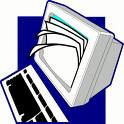 The availability and use of online productivity web-based applications (think word processing and spreadsheets) has exploded over the past two years and for good reasons! These powerful applications provide users with the ability to create and share documents over the internet without the need of installed desktop applications. Some experts speculate that this emerging trend may mean the death to Microsoft Office and other software-based productivity tools, while others think web-based applications have their place, but not in the office. But no matter which side of the office suite platform you side with, on this both sides seem to agree; web-based apps have their place.
The availability and use of online productivity web-based applications (think word processing and spreadsheets) has exploded over the past two years and for good reasons! These powerful applications provide users with the ability to create and share documents over the internet without the need of installed desktop applications. Some experts speculate that this emerging trend may mean the death to Microsoft Office and other software-based productivity tools, while others think web-based applications have their place, but not in the office. But no matter which side of the office suite platform you side with, on this both sides seem to agree; web-based apps have their place.One large benefit to web-based applications it that they eliminate the need to worry about different software versions or file types as you email documents or move from PC to PC. Another bonus is that they easy accommodate collaboration by allowing multiple users to edit the same file (with versioning) and provide users the ability to easily save and convert documents as multiple file types (including HTML and pdf). And, you can even use many of these tools, such as Zoho Writer and Google Docs* (formerly known as Writely) to author and publish posts to your blog. It’s this type of integration with other web 2.0 tools that also makes web-based apps so appealing.
For this discovery exercise, participants are asked to take a look at a web-based word processing tool called Zoho Writer, create a simple document and then document your discoveries in your blog. If you're up to the challenge, you might even export your document as an HTML file or publish it through Zoho to your blog.
With Zoho and web-based applications, the possibilities are endless.
Discovery Resources:
A short list of web-based productivity applications – Note: I authored this list in ZohoWriter and exported it as HTML.
Discovery Exercise:
- Create a free account for yourself in Zoho Writer.
- Explore the site and create a few test documents of two.
- Try out Zoho Writer’s features and create a blog post about your discoveries.
Optional: If you're up for the challenge, try using Zoho’s "publish" options to post to your blog.
* Note: You can also explore Google Docs (formerly known as Writely), Google's online word processer, as an option for this exercise. On Oct 11th, Google relaunched Writely (which it acquired in Spring 2006) as Google Docs.
BTW: Here’s a document (viewable as a webpage) I mocked up in Zoho about some of the features I found beneficial.
HeleneBtag:blogger.com,1999:blog-27441167.post-1159109601438669622006-09-24T07:48:00.000-07:002006-12-18T18:22:29.780-08:00[Sorry, no podcast for this "thing." You'll have to exercise your eyes instead.]
Throughout the course of this Learning 2.0 program we’ve explored just a small sampling of these new internet technologies and websites that are empowering users with the ability to create and share content. But given time there are so many more we could explore. Current estimates place the number of web 2.0 tools at somewhere between 300 & 500 with only a handful emerging as market dominators. And although time will only tell which of these new collaborative, social networking and information tools will remain on top, one
thing is for sure, they're not going to go away (at least anytime soon).
For this discovery exercise, participants are asked to select any site from this list of Web 2.0 Awards nominees and explore it. With so many to choose from, it might be handy to first select a category that interests you (like Books or Personal Organization) and then simply select a tool/site to explore. Be careful to select a tool that is Free and that doesn't require a plug-in or download. The majority of these free, so this shouldn’t be a problem.
Discovery Exercise:
- Select any site/tool from the list of Web 2.0 Awards nominees. (If you prefer to select from just the winners, here’s a link to the short list.)
- Explore the site you selected.
- Create a post about your discovery. What did you like or dislike about the tool? What were the site’s useful features? Could you see any applications for its use in a library setting?
Web 2.0 – with so much to explore, just start with ONE. :)
HeleneBtag:blogger.com,1999:blog-27441167.post-1159109718192915622006-09-24T07:54:00.000-07:002006-12-18T18:21:09.193-08:00Listen to this podcast [1:58]-->powered by ODEO
Within the past year online video hosting sites have exploded allowing users to easily to upload and share videos on the web. Among all the web 2.0 players in this area, YouTube is currently top dog serving up over 1 million video views a day and allowing users not only to upload their own video content easily, but also embed clips into their own sites easily.
Do some searching around YouTube yourself and see what the site has to offer. You'll find everything from 1970s TV commercials and 60s music videos to library dominos and kids singing about bloopers here. Of course, like any free site you’ll also find a lot stuff not worth watching too. But that doesn’t mean you shouldn’t explore and see for yourself what the site has too offer. :)
Discovery Exercise:
- Explore YouTube & find a video worth adding as an entry in your blog.
- Create a blog post about your experience. What did you like or dislike about the site and why did you choose the video that you did? Can you see any features or componets of the site that might be interesting if they were applied to library websites?
OPTIONAL: Try placing the video inside your blog using the copy and paste code for the for "Embeddable Player.” Note: you'll need to use Blogger's Edit HTML tab when pasting this code.
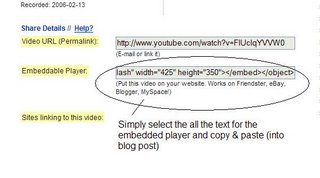
Note: Due to frustrations that many users are having with Internet Explorer 6.0.2 crashing when trying to open this post, I've had to remove the embedded video. - pah! Yup! Another reason to take the leap and discover FireFox.
Other popular video hosting sites:
NOTE: Videos, like music downloads, are bandwidth hogs. It is recommended that you complete this exercise during light internet usage times.
HeleneB
#23!!!!!!!!!!!!!!!
This has been interesting. This has also been a job distraction pulling me away from childrens literature, planning ect...My favorite site was the librarything.com. If I REALLY thought I had something to share with the computer masses. I would BLOG. Thank you for your time. I'm screened out.
posted by let it be @ "http://cathy-cartledge.blogspot.com/2006/10/23.html" "http://www2.blogger.com/comment.g?blogID=34636559&postID=7993326993998042139"
#23!!!!!!!!!!!!!!!
This has been interesting. This has also been a job distraction pulling me away from childrens literature, planning ect...My favorite site was the librarything.com. If I REALLY thought I had something to share with the computer masses. I would BLOG. Thank you for your time. I'm screened out.
posted by let it be @ "http://cathy-cartledge.blogspot.com/2006/10/23.html" "http://www2.blogger.com/comment.g?blogID=34636559&postID=7993326993998042139"
netlibrary
I found it a little frustrating. It seemed like every search I tried didn't go through. Pat Conroy, Prince of Tides showed up but that's not a short title or book!
This could be interesting for assigned reading how about AR!
http://www.netlibrary.com/
21
I find I like the yahoo best. here's one for poetry........
http://feeds.feedburner.com/CloudyDayArt
2.0
i lOVE NPR!!!!!!!!!!!i Will be downloading this American life......for my walks
"http://podcasts.yahoo.com/series?s=2e55b0720815711314818383e3e75881"
zoho
post 1.
"http://www.zohowriter.com/index.do"
post 2.
"http://www.zohowriter.com/index.do"
sandbox
here it is
"http://plcmclearning.pbwiki.com/Favorite%20Blogs"
wikis
I can see how a library wiki could be used for community input with on going programing like book clubs and interest clubs. Readers advisory input would be a patron/staff co-op.
2.00000000000h no
I get the message. I just prefer to meat with realliveinperson people. I don't want to live through the computer....but I know that a lot of people do.
"http://www.techsource.ala.org/blog/2006/09/the-culture-of-trust-one-year-in-the-life-of-library-20.html"
Technorati
I've viewed this site and just do not have an interest in the cyber life
"http://del.icio.us/catcartledge/http://www.librarything.com/catalog.php%3Fview%3Dcatcartledge" .
tag
I tagged my favorite LibraryThing and I'm staring at an almost full moon.
"http://del.icio.us/catcartledge/http://www.librarything.com/catalog.php%3Fview%3Dcatcartledge" .
RollyoPollyo
I'm looking into cool kids music...
"http://rollyo.com/search.html?q=kids+music&sid=web"
librarything
I can see using the librarything in posting my favortie storytime books by age level, for programing, favorite authors and illustrators.
http://www.librarything.com/catalog.php?view=catcartledge
My creation
"http://www.flickr.com/photos/let_it_be/252588294/""http://www.flickr.com/photos/let_it_be/252588294/"
"http://www.flickr.com/photos/let_it_be/252588294/"
Originally uploaded by "http://www.flickr.com/people/let_it_be/". Lesson 10 image generators.
My creation
"http://www.flickr.com/photos/let_it_be/248349437/""http://www.flickr.com/photos/let_it_be/248349437/"
"http://www.flickr.com/photos/let_it_be/248349437/"
Originally uploaded by "http://www.flickr.com/people/let_it_be/". Beautiful
why?
I just checked out fd's flicker toys. I like the Hockneyizer. You could use it for a fun friend or family gift. I'm gonna try.
turtle
"http://www.flickr.com/photos/greglanders/216215908/""http://www.flickr.com/photos/greglanders/216215908/"
"http://www.flickr.com/photos/greglanders/216215908/"
Originally uploaded by "http://www.flickr.com/people/greglanders/". Turtles are homeowners. Cool.
My favourite discoveries were blogging, Flickr, Zohowriter and Googledocs. There's plenty more for me to discover over the coming weeks and months.
I guess this program has assisted me to see lifelong learning in broader terms, not just structured face-to-face 'book learning'.
I was surprised by YouTube. I thought it was just a site for kids with too much time on their hands!
Some podcasts and videos that were part of the program were broken or very slow to load and I couldn't access NetLibrary at all due to not having a PLCMC library card.
I enjoyed the program and wouldn't hesitate to participate in something similar.
Podcasts
"http://photos1.blogger.com/blogger/5552/4035/1600/images2.jpg""http://photos1.blogger.com/blogger/5552/4035/1600/images2.jpg"I found a Hamish and Andy podcast that I was looking for through Yahoo podcasts. There were heaps of learning 2.0 podcasts, you just have to ensure you search by episode rather than series... I added an RSS feed to my bloglines account for a Harry Potter podcast.
posted by HeyJude at "http://heyjude-library.blogspot.com/2006/11/podcasts.html" | "http://www2.blogger.com/comment.g?blogID=36157686&postID=116235769353278061"
Youtube
Libraries could make training videos on how to use a computer, etc. and upload them onto youtube. I had some kids (when I was teaching) who participated in the Readers' Cup and created a fantastic rap about the book Holes. When trying to explain to people how great the Readers' Cup is, it wuold be great to be able to give them the link to youtube. Of course, with school age kids, all sorts of permissions would apply and there is no way that you can monitor or stop certain people watching the video.
The site has lots of rubbish on it, but also some great stuff. I guess it's like the way someone likened the internet to the world's biggest library with all of the books on the floor! Kind of like this youtube video..
Web 2.0 tools
I like Wayfaring. It's a map maker and you can make a map of where you have travelled across the world, a map of where you're hosting an event and create a map of your life. It is aimed at the US market, so it is easier to use if your location is in the US. However, I managed to map a trip I did to the UK a few years ago.
posted by HeyJude at "http://heyjude-library.blogspot.com/2006/11/web-20-tools.html" | "http://www2.blogger.com/comment.g?blogID=36157686&postID=116234948800331326"
Zohowriter 2 and Google docs
"http://photos1.blogger.com/blogger/5552/4035/1600/images.1.jpg""http://photos1.blogger.com/blogger/5552/4035/1600/images.1.jpg"
I redid this post to appear at the top as saving it from Zohowriter meant using a US time and the post appeared below ones I had already completed..does that make sense??
I also joined googledocs and love it. What a great idea. It makes things so much simpler. Remember when Immigration used to deport people for arriving with their CV when on a tourist visa? Googledocs and Zohowriter means the end of that.....
Hi,
This is me using Zohowriter. This is a fantastic tool which saves you carrying around USB sticks or wondering which version of a document is the lastest. Looking forward to using ZohoShow. Bye for now.
PB Wiki
"http://photos1.blogger.com/blogger/5552/4035/1600/36886376_32ef1fc9b9_m.jpg""http://photos1.blogger.com/blogger/5552/4035/1600/36886376_32ef1fc9b9_m.jpg"
I found this easy as I had used Wikis before. Looking forward to youtube...
Wikis
I have already used Wikis before. Previously I held a voluntary position as with an International Aid Agency. We were all members of our own wiki site where we kept documents that any member of the committee could edit. We also kept a 'central filing cabinet' where minutes of meetings, policies, etc. could be accessed.
"http://photos1.blogger.com/blogger/5552/4035/1600/wc_header2.jpg""http://photos1.blogger.com/blogger/5552/4035/1600/wc_header2.jpg"
I do like the idea of a new wikipedia where only experts can change and update data (I think it's called Community wiki). I think Wikipedia is a great idea but too open to those who wish to make changes that are not necessarily correct.
Libraries could use wikis for users to review books, add data such as sales rankings of items. Word of mouth and peer recommendation is more powerful than librarian recommendation (at least in schools where I used to work) and a library wiki using reviews would be a great starting point for someone wanting to read something, but not sure what to select.
Library 2.0
"http://photos1.blogger.com/blogger/5552/4035/1600/228305811_65b645798e_m.jpg""http://photos1.blogger.com/blogger/5552/4035/1600/228305811_65b645798e_m.jpg"
Hmmm... I do agree with Michael Stephen's thoughts in Web 2.0 about a library being more a state of mind than an actual place these days. Although we still have vast numbers of visitors through the library doors, we also have many people using our online resources from home or work.
John J Riemer's To better bibliographic services interests me in relation to searching for bibliographic records and the ability for users to add content, such as reviews, sales figures, etc. for items.
Library 2.0. Kind of scary, but very powerful! Every day there are new and different ways to add to the library experience, but being able to implement these ideas and tools has to be thought through thoroughly.
Zohowriter
"http://photos1.blogger.com/blogger/5552/4035/1600/0%2C1425%2Ci%3D140178%2C00.jpg""http://photos1.blogger.com/blogger/5552/4035/1600/0%2C1425%2Ci%3D140178%2C00.jpg"
Hi,
This is me using Zohowriter. This is a fantastic tool which saves you carrying around USB sticks or wondering which version of a document is the lastest. Looking forward to using ZohoShow. Bye for now.
Technorati
"http://photos1.blogger.com/blogger/5552/4035/1600/masthead.png""http://photos1.blogger.com/blogger/5552/4035/1600/masthead.png"
I have claimed my blog with Technorati and here is the link:
"http://www.technorati.com/claim/yj6m2acin9"
I tagged some of my posts and did a search of Technorati and found quite a few posts by YPRL people.
Just a laugh
"http://photos1.blogger.com/blogger/5552/4035/1600/CANRT8IH.jpg""http://photos1.blogger.com/blogger/5552/4035/1600/CANRT8IH.jpg"
Haven't done my next task yet, but felt like having a laugh
Del.icio.us
"http://photos1.blogger.com/blogger/5552/4035/1600/227455258_cd328ac52b_m.jpg""http://photos1.blogger.com/blogger/5552/4035/1600/227455258_cd328ac52b_m.jpg"
I can see how useful this site could be for organisations. Having all the bookmarked sites available to all of the computers is very handy.
'I heart technology' also put me onto Pandora: "http://www.pandora.com"Have a go, make your own radio station and see what you think.
Learning 2.0
Overall Learning 2.0 has been a hoot and I have enjoyed it thoroughly. I have been challenged and leanred lots of new things.
Podcasts
Podcasts are really a good idea. Its convenint for people who are really busy and do not have to worry about leaving whatever they are doing to listen in. As long as there is an internet connection you are all ready to go.
Youtube.com rox
I am a big fan of youtube.com. Its a fun website that allows you to view videos about just about anything under the sun. Scary Mary Poppins is a really funny clip. Someone has taken the trailer for Mary Poppins and edited to make it look like a horror movie. Its really creative and funny. Depending on what kind of internet service you have will effect your experience on youtube.com Also be very careful what you type in the search box. There are lots of perverted videos that pop up sometimes so be cautious about that.
Web 2.0 Awards
I checked out the Web 2.0 awards link and found some interesting sites. Slide.com was really neat. I noticed that some of the photos were blurry and really hard to make out. There were a few that were of great quality, I guess it all depends on who the source is. I think its a great website to use if you want to download cool screensavers. I wouldn't think it would be that good of site for the typical library setting. Maybe it would be cool to use in the young adult section. Metacafe.com is a really neat site. It is a lot like youtube.com, not really much of a difference between the two except for popularity. A lot of the videos are of great quality, you can even post replies to certain videos. I cannot really see a purpose in using metacafe.com in a library setting. Some of the videos are educational, yet most are mainly for entertainment purposes. I looked at propsmart.com. This is a website that traffics real estate listings throughout the U.S. It is very user friendly and can be very helpful to patrons who are looking for real estate websites.
ZOHO What?
I thought ZOHO was really fun to work with. I saved a few documents. It is more user friendly than working in Microsoft Word. I was also able to send the documents to email faster. Overall it was a really great program.
Wiki Cool
Wiki seems like a great way to communicate with others via internet. I searched thru a few of the wiki examples and was very interested in what I saw. Book Lovers Wiki was really neat and gave a rare-reader like myself a few good book ideas. I also liked how the books were classified and how easy it was to read the book review and then click on the title and see if that title was available at that library. Very fun stuff.
I checked out the ALA New Orleans website and also found it very informative. I think its great that anybody associated with the event can post stories/pictures. Its really great to be able to connect with others and communicate our own life experiences.
I think wiki is great for libraries who have a strong electronic community. I know a lot of libraries who are reaching out to the community through the web and I think that over time wiki will attract more people from the community thru booklovers wiki, movielovers wiki etc.
Learning 2.0
I think learning 2.0 is pretty incredible. I have learned so much in the last few months that I would have otherwise not have found out about for a while. It feels good being in on the cutting edge technology the web has to offer.
Away from the Iceburgs/To a temporary place in time
I learned quite a lot from reading these two tutorials. In away from the iceburgs I learned about how little things we focus on in our library environment have a far greater impact on how patrons perceive our libraries. To a temporary place in time was almost like reading a science fiction novel of the future. Its amazing the growth the modern library has had since its early days as a little country house with a few old book shelves. The library's future is both exciting and a bit overwhelming at the same time.
Technorati
Technorati is a lot of fun. I tried searching for blogs on Dolly Parton and got a few that were not about Dolly Parton. Most of the posts were fairly recent posts on her. I also tried typing in 9 to 5 to see if I could get any posts on Dolly and I got a lot of posts on everything else but nothing on the song 9 to 5. I think when it comes down to it its all about being specific.
Yum Delicious
Delicious is a great...especially for me because I visit certain websites on a daily basis. No complaints here.
Rollyo
Rollyo was really fun. It can be extremely useful expecially if you want to save time in doing research. Its easy you can just set up an account and create your own rollyo search scroll.
Have fun with it!!
jaws + who played in that? : Rollyo
"http://www.rollyo.com/search.html?q=jaws&site=www.hollywoodvideo.com&sid=261252"
Chinese Restaurant Sign :: We got Pizza tacos Vote Bob Loblaw Circuit Judge
"http://atom.smasher.org/chinese/?n=We+Chinese&l1=We+got+Pizza&l2=tacos&l3=Vote+Bob+Loblaw&l4=Circuit+Judge"
Image Generator Rocks!!!
I really had fun with image generator. It was hard to pick my favorite example but I think I had to end up with the create your own restaurant sign. Pretty much fun all the way around.
Flickr
Really enjoyed experimenting with Flickr search.
new to this
This is really fun, I like to learn new things when it comes to technology.
VMA online
Apparently mtv's website mtv overdrive provided a behind the scenes look at the video music awards this year. Its cool if you are into that sort of thing.



3 comments:
What the heck happened here???
I dunot know. I am wondering that myself.
The only thing, I know is that I am........................hooked.........on..............BLOGGING!
Massive image generator list on CustomSignGenerator.com.
Post a Comment